Example Boards
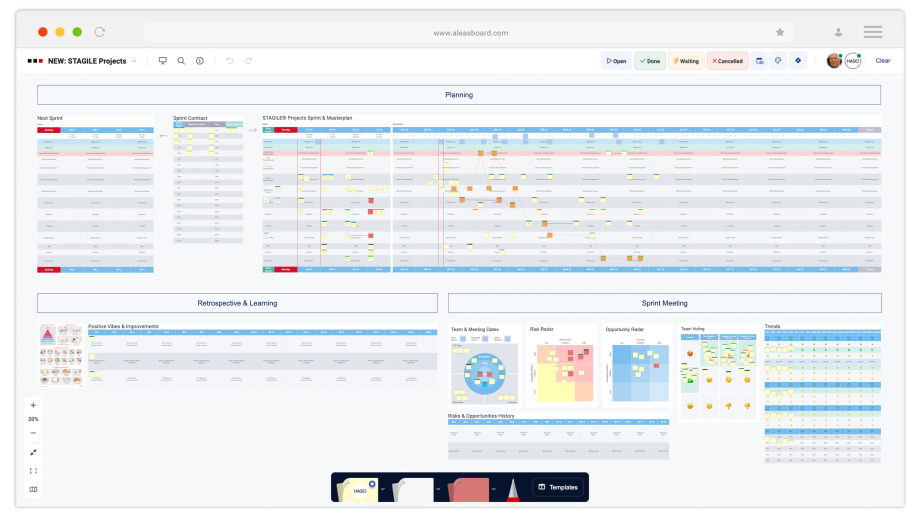
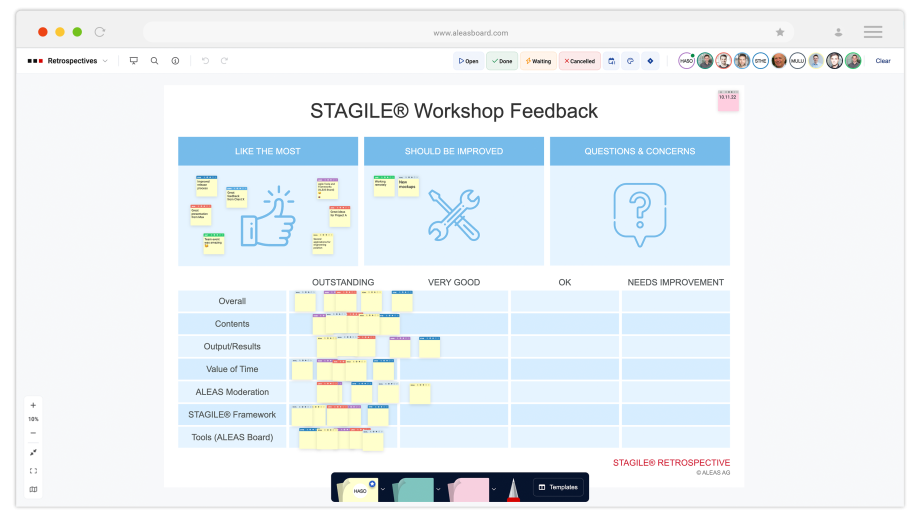
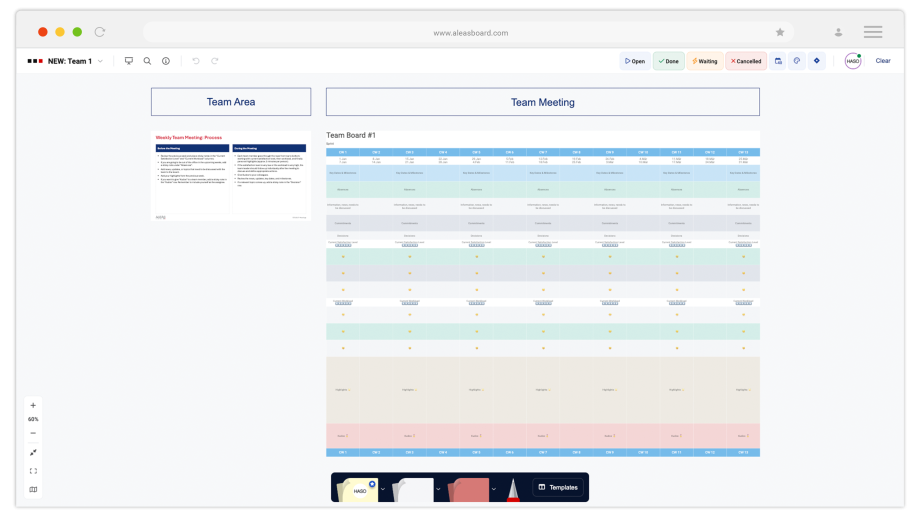
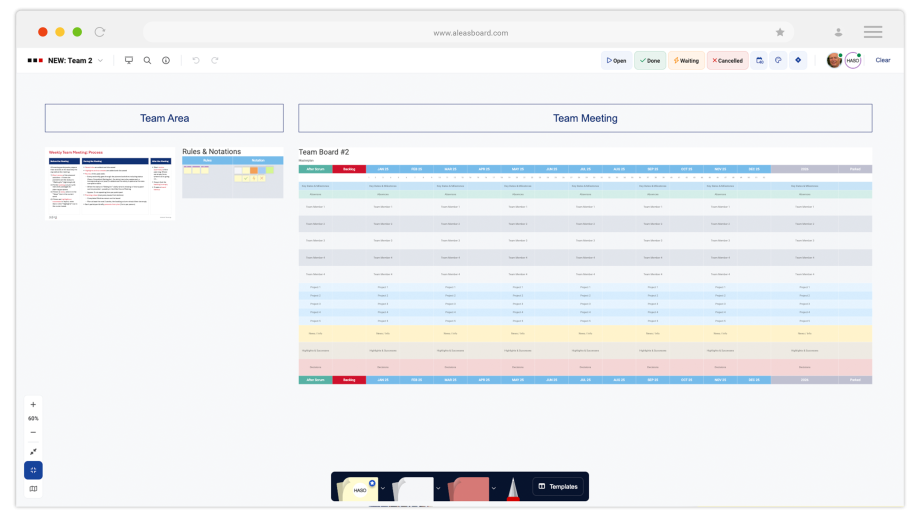

The Agile Collaboration Platform
ALEAS Board is a virtual workspace for agile planning, a smart whiteboard for team collaboration, the perfect application for agile retrospectives and much more. As simple as a paper board, but available anytime and anywhere. Due to the flexible design, the possibilities are virtually infinite.
Contact us for more information and a free demo!
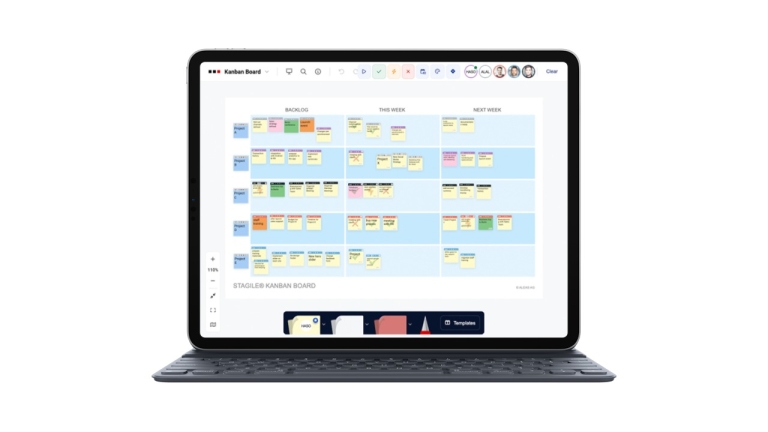
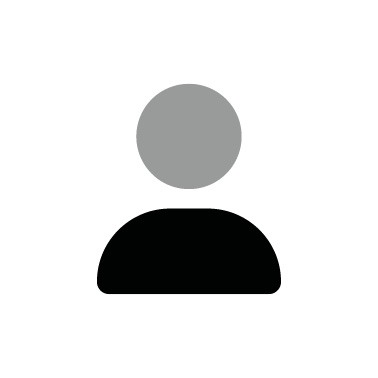




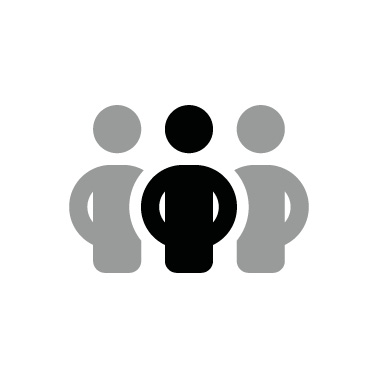
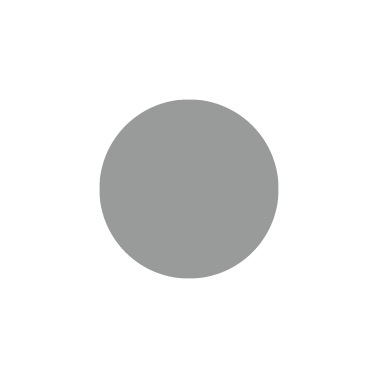

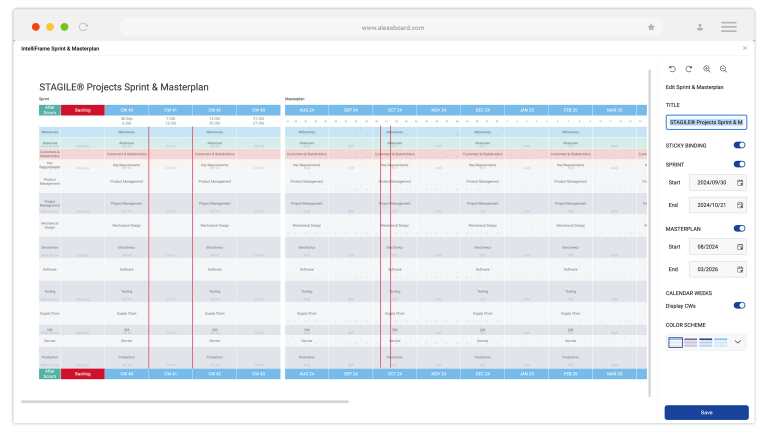
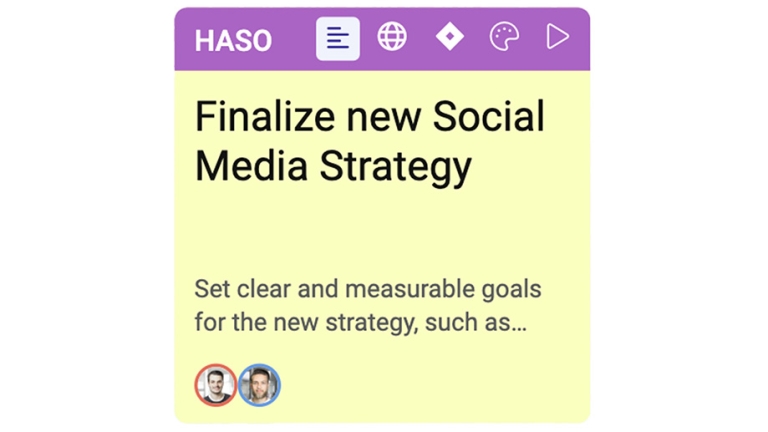


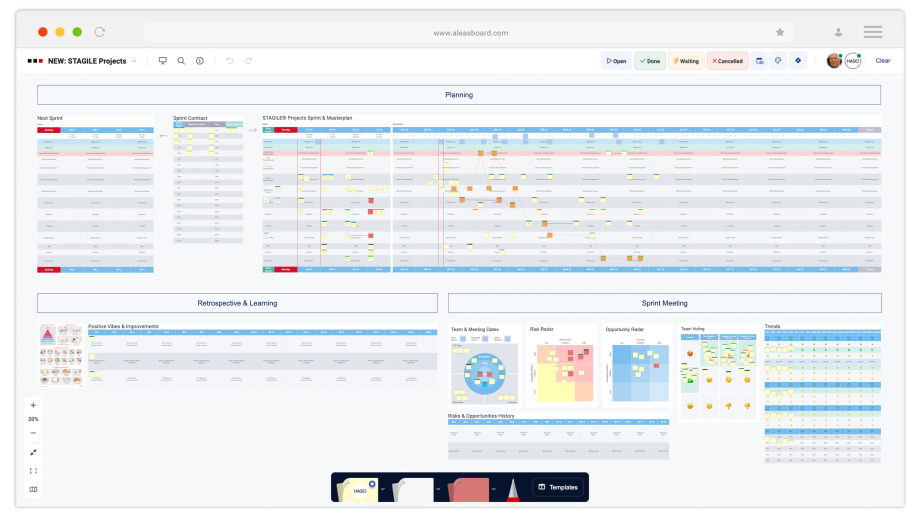
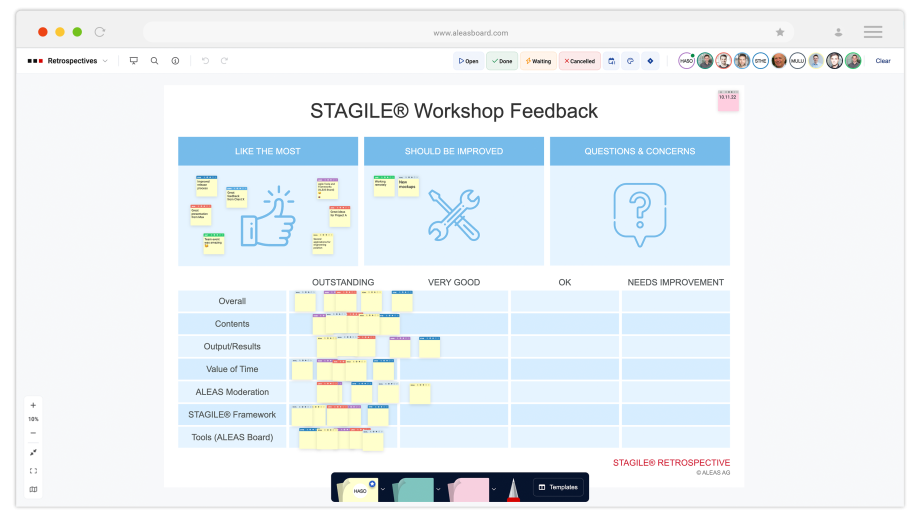
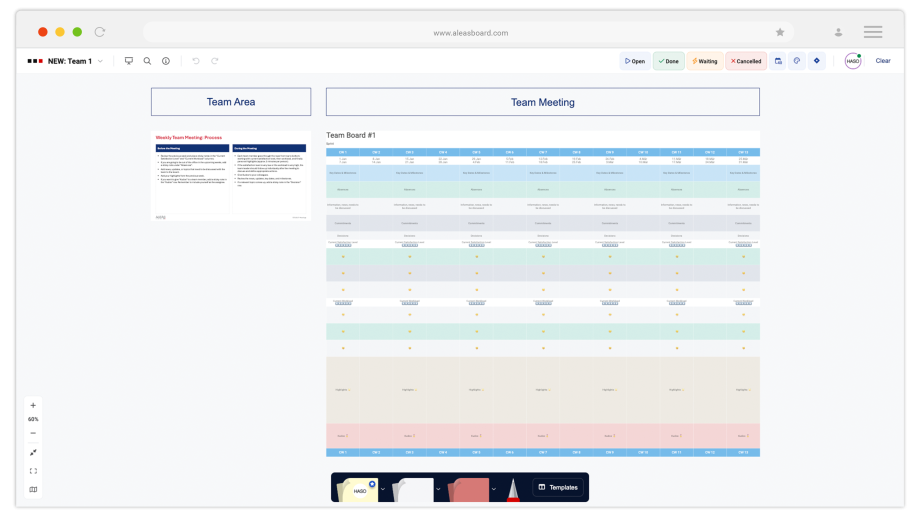
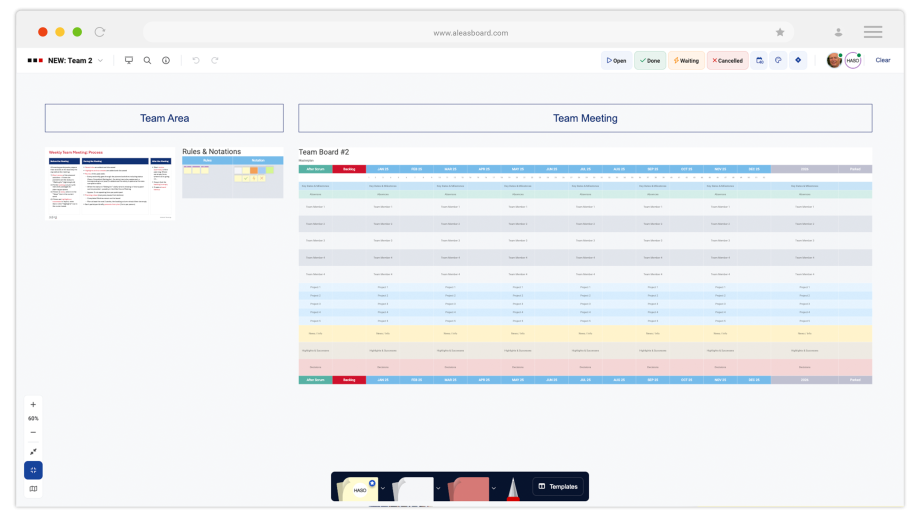
Minimal effort for the Project Manager, the Scrum Master and the whole team.
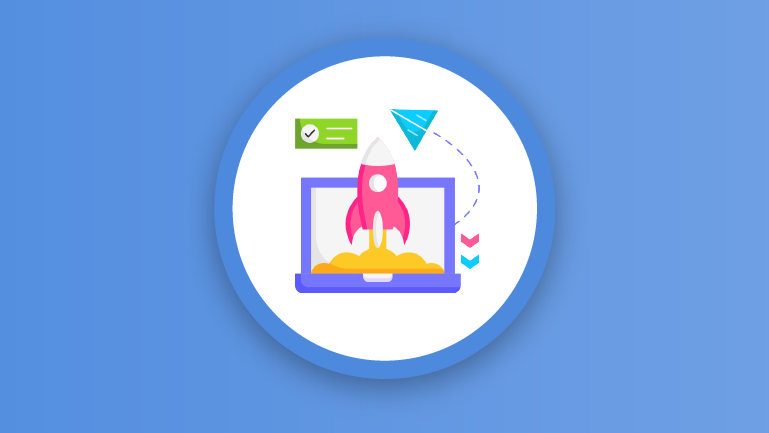
Every project member knows what to do at all times.

Accelerated meetings, no unnecessary overhead.

Fair – all features at the same price, no surprises.

Personal contacts and quick feedback
