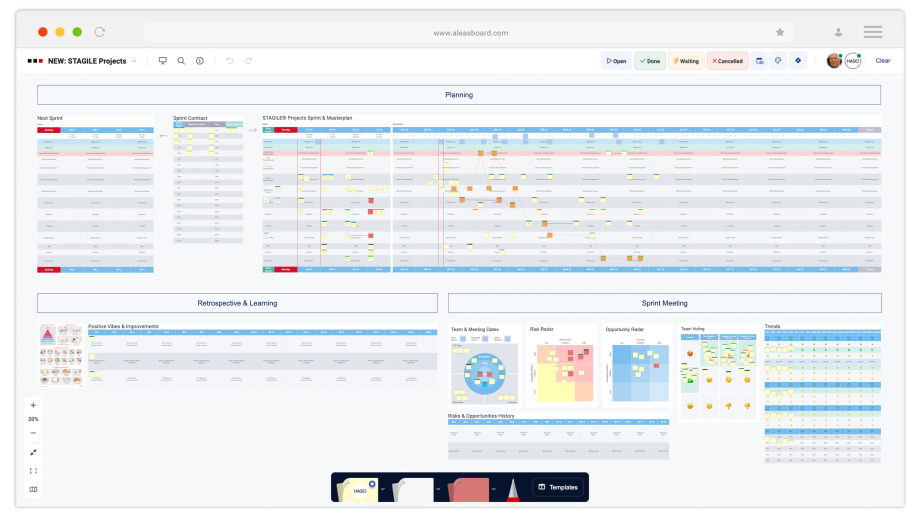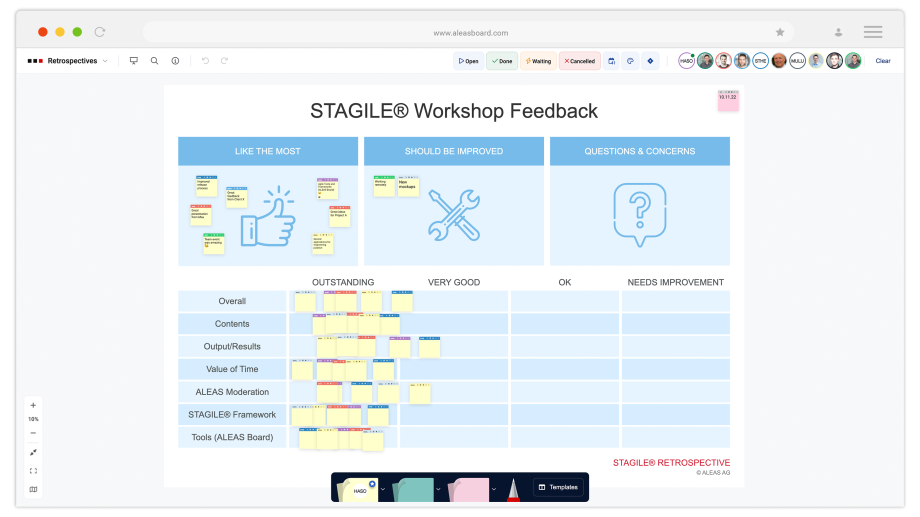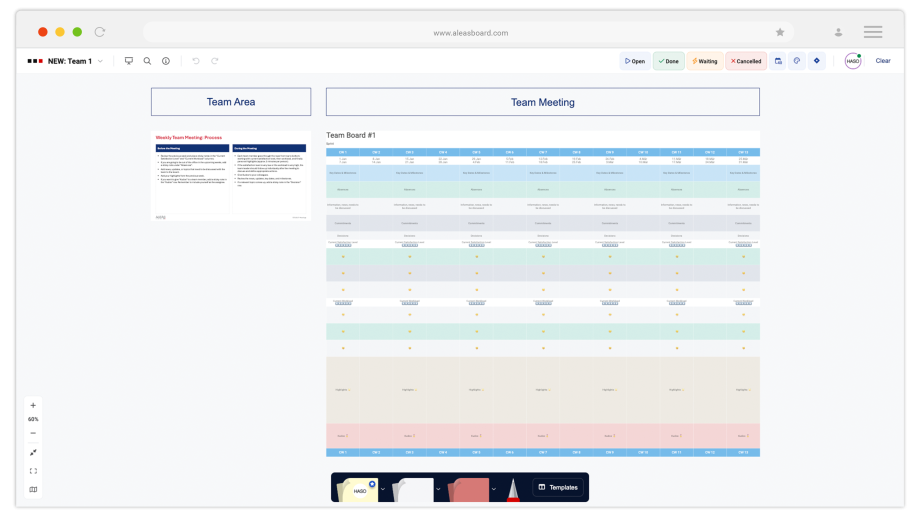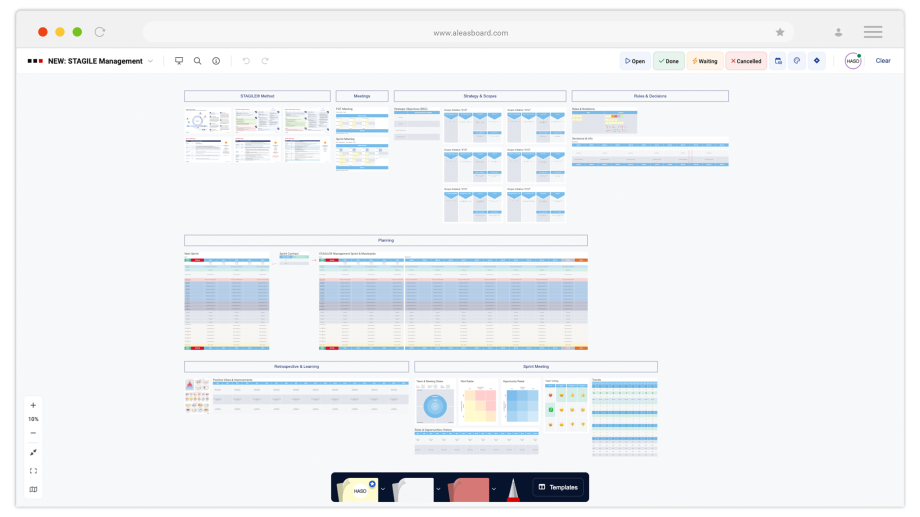ALEAS Board is the ideal solution for implementing agile processes or establishing a hybrid agile framework like STAGILE® in your organization.
ALEAS Board Features for Agile & Hybrid Workflows: In the past, we used large whiteboards and countless sticky notes to plan our sprints. But with today’s distributed teams, digital alternatives are essential. The ALEAS Board is the perfect solution for remote teams, enabling easy and productive teamwork despite time zone or geographical differences.
Data Security: With ALEAS Board, you can create as many boards as you need. Plus, you don’t have to worry about data security. Different user roles allow you to manage permissions for each board individually.
Flexible Layout: Using the template library, you can create new board layouts with just a few clicks. The template manager includes Kanban boards, various retrospectives, and the full STAGILE® templates, including Sprint, Masterplan, Project Scope, Risk and Opportunity Radar, and more.
Sticky Notes with Extra Features: Sticky notes are the star of any Scrum board. While physical notes have limitations, IntelliSticky offers a range of additional features, including story points, status, links, due dates, and more. And no more wasting time trying to decipher your colleagues’ messy handwriting! The Linked Sticky feature is especially useful for scaled teams.
Connection Lines: With the connection line feature, you can group tasks, create diagrams, or visualize a critical path.
Jira® HotSync: The Jira® integration allows you to easily sync your tasks with Jira®. For each board, you can decide whether to activate the connection with Jira®.
Easy Export: With various export functions (PDF or Excel), you can easily create copies for documentation or share the board with external parties.
Efficient Meetings: ALEAS Board makes your meetings more efficient and shorter, thanks to features like the Scrum Clock or the Info Bar, which lets you check the burn-down ratio at a glance.
STAGILE® is a powerful hybrid framework that has proven its value over many years and is continuously being refined. STAGILE® can be used in product development, agile hardware development, agile systems development, as well as in strategic implementation and agile organizational and team management.