Bird View
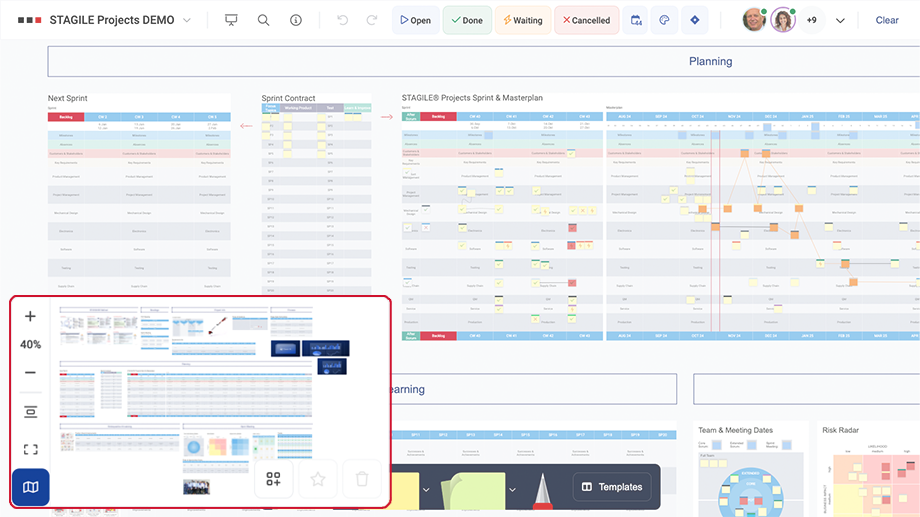
Quickly navigate around the board with the Bird View feature. Open the minimap using the button in the lower-left corner of the board. Click on the tempalte preview in the minimap to jump to that template. To navigate to a specific area, hold down the left mouse button and draw a field in the minimap.
The board admin can save board sections as frames (snapshots), which is especially useful for Scrum meetings. To save a frame, navigate to the desired board section and click the “Create Frame” button. The frame will be outlined with a red border, allowing all board members to use frames for quick navigation. The admin can mark the most important frame as a favorite by clicking the star button, setting it as the default view when the board is opened.
In the Bird View section, you’ll also find zoom controls, the fullscreen mode, and the resize feature (default zoom).