Info Bar
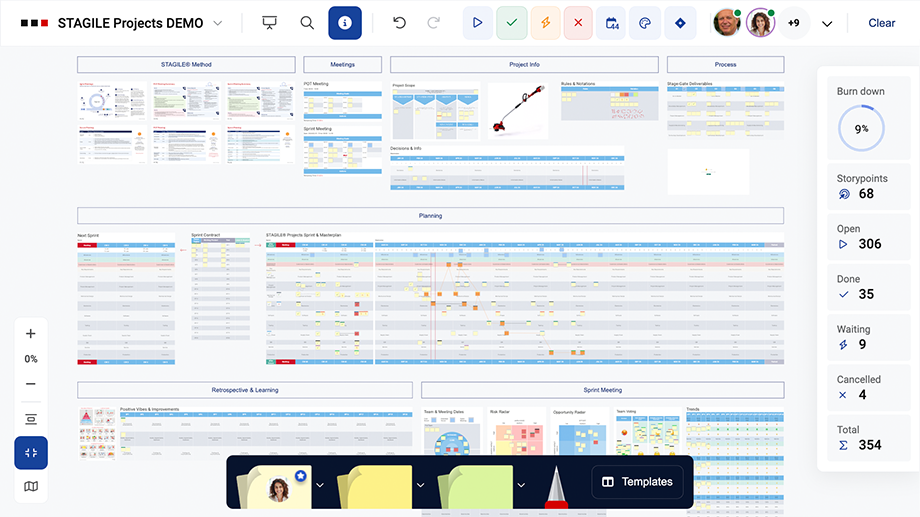
The Info Bar (which you can open by clicking the button next to the filter bar at the top of the board) gives you an overview of all IntelliStickies on your board. Depending on the filters set or the IntelliStickies you manually selected (you can select multiple stickies by activating the multi-select button in the toolbar or by holding the Shift key) the information will change in real time. This feature is ideal to see at a glance how many stickies are owned by a team member, how many tasks are open, etc.
The burn down ratio can be found at the top bottom of the Info Bar. It calculates the percentage of „done“ IntelliStickies (with status “done”) in relation to the total number of stickies and thus gives you an indication of your project’s progress.