Filter Bar
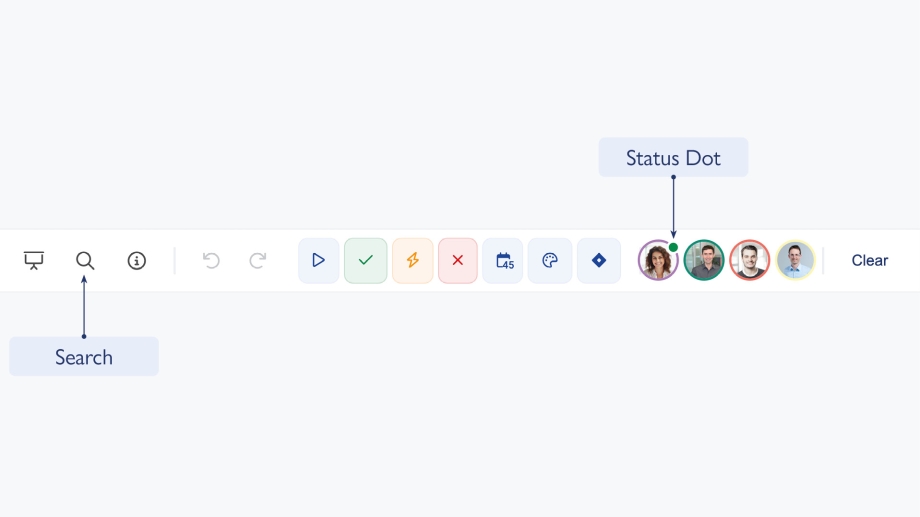
Filter Bar
The Filter Bar allows you to filter according to board members, status, color, due date and Jira stickies.
By clicking on a user avatar, you can highlight all IntelliStickies where that board member is either the owner or an assignee. Multiple board members can be selected at once. Next to the board members, you can find more filter options. Clicking the “Clear Filter” button will reset all applied filters.
All filters can be used simultaneously!
Status Dot
The status dot next to the user avatar changes the color depending on the user’s status.
green = User is online
red = Presenter (Presentation Mode only)
blue = Participant (Presentation Mode only)
Full Text Search
You can find the text search feature left of the Filter Bar. Use the search function to find any IntelliSticky on the board that contains your keyword.