Pdf Export
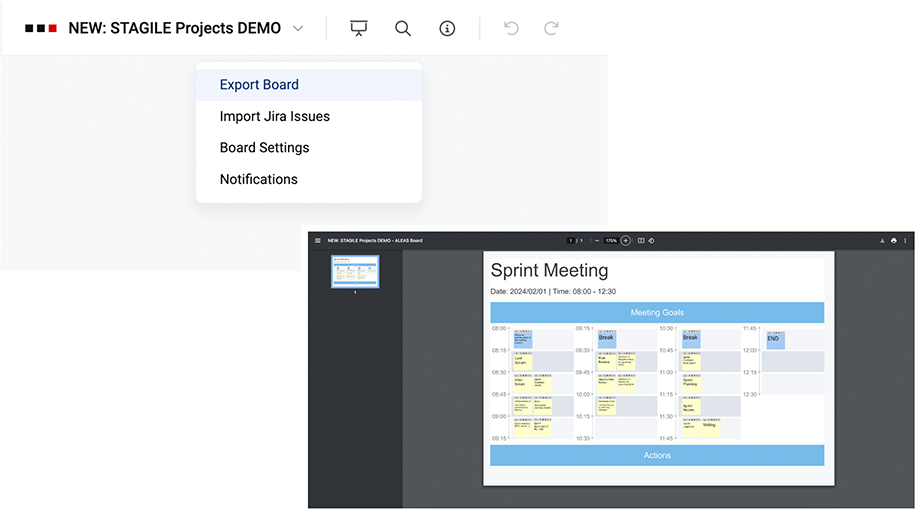
In addition to the backup feature and the Sticky Excel export it is possible to export boards as pdfs. This provides a quick way to create a local backup, document the board’s current status, or share it with external team members. The “Export Board” function is located in the settings menu in the top left corner of your board. To select the section you want to export, simply click and drag over the area, then save the PDF locally.