Pen Tool
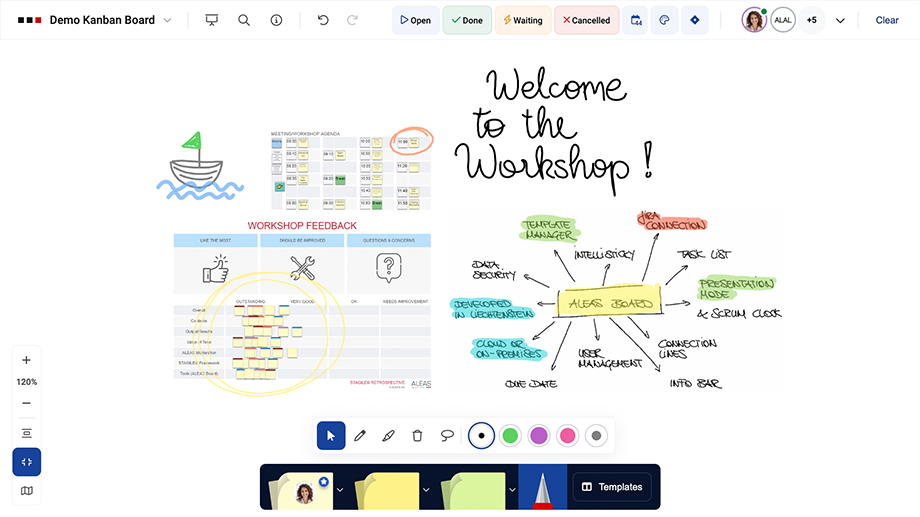
With the Pen tool (located in the bottom toolbar) you can add written text and freehand drawings to the board, annotate boards and highlight important elements – which is especially useful when working with ALEAS Board in a meeting or workshop.
- The pen tool can be used with the mouse or any type of pen (e.g. Apple Pencil, Surface Pen) on a tablet or touchscreen. You can switch between pen and marker with just one click.
- Drawings can be moved, scaled or deleted in the same way as a template.
- Changing between different colors and stroke widths is possible with just a few clicks.
- The Lasso tool is very helpful for selecting hand-drawn elements on the board.
- The last used pens and markers in your „pencil case“ will be saved across all boards.